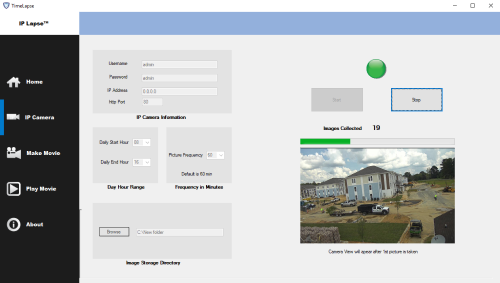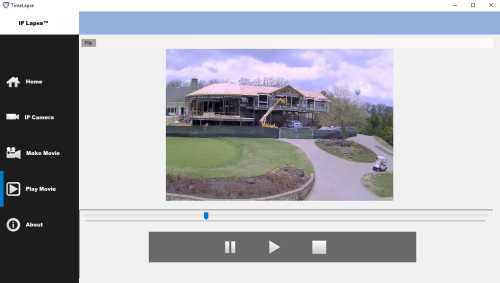Security Time Lapse

Security time lapse creates incredible time lapse videos from digital security cameras. It is often used on construction sites to document the build and create a video for use in advertising and at the grand opening party for the building.
Our software is an easy-to-use windows-based time lapse camera software that connects to any onvif profile digital security camera.
 Easy to use Software
Easy to use Software Works with any ONVIF Profile Camera
Works with any ONVIF Profile Camera Can work with existing security Cameras at the same time.
Can work with existing security Cameras at the same time.